Zero Value Transaction
In this section you will learn how to process an Account Verification transaction
Zero Value Transaction Overview
A Zero Value Transaction enables a merchant to request a Tokenised Card Number without presenting the transaction for authorisation.
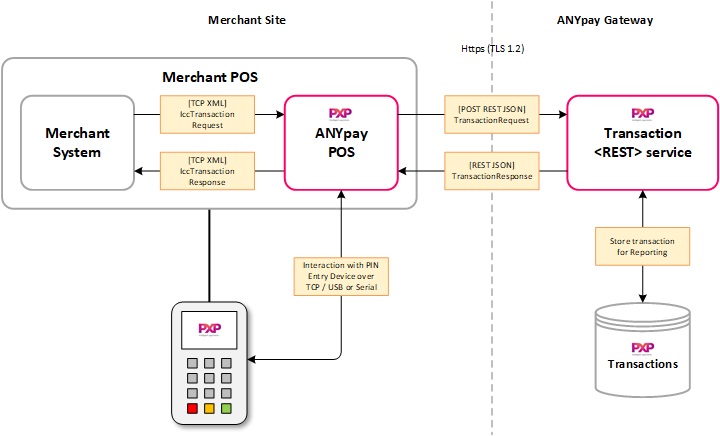
How to process a Zero Value Transaction message
The merchant's system sends an IccTransactionRequest message to ANYpay POS which sends a Zero Value Transaction message to the ANYpay Gateway and in turn returns a Tokenised Card Number.
Key elements of a Zero Value IccTransactionRequest messageAuthorizationConnectionType MUST be set to [OfflineAuthorization]
TransactionType MUST be set to [Sale]
TransactionAmount MUST be set to [0.00] Minor units is based on the merchants currency
Section IccTransactionRequest Element describes the elements required to build an IccTransactionRequest message.
An example of a Zero Value IccTransactionRequest message can be seen below.
<?xml version="1.0" encoding="utf-16"?>
<IccTransactionRequest xmlns:xsi="http://www.w3.org/2001/XMLSchema-instance" xmlns:xsd="http://www.w3.org/2001/XMLSchema" xmlns="http://servebase.com/2009/06/pedframework">
<TransactionConfig>
<CustomerCode>PXP</CustomerCode>
<Site>PXP000000001</Site>
<Culture>en</Culture>
<Workstation>001</Workstation>
<MerchantId>2100112262</MerchantId>
<Username>PxpUser1</Username>
<Password>PxpPassword</Password>
<IpAddress>127.0.0.1</IpAddress>
</TransactionConfig>
<PedEndpointAddress>
<EndpointAddressType>Serial</EndpointAddressType>
<SerialEndpointAddress><ComPort>COM1</ComPort>
<BaudRate>115200</BaudRate>
<SerialPortParity>None</SerialPortParity>
<DataBits>8</DataBits>
<SerialPortStopBits>One</SerialPortStopBits
<SerialPortHandshake>None</SerialPortHandshake>
</SerialEndpointAddress>
</PedEndpointAddress>
<AuthorizationConnectionType>OfflineAuthorization</AuthorizationConnectionType>
<TransactionAmount currency="GBP">0.00</TransactionAmount>
<TransactionReference>ZeroValue</TransactionReference>
<TransactionDateTime>2018-02-07T16:20:16.3964394+00:00</TransactionDateTime>
<TransactionType>Sale<TransactionType>
</IccTransactionRequest>Handling an IccTransactionResponse message
Section IccTransactionResponse Element describes the elements that are returned in an IccTransactionResponse message for a Zero Value IccTransactionRequest.
An example of an IccTransactionResponse message for a Zero Value IccTransactionRequest can be seen below.
<?xml version="1.0" encoding="utf-16"?>
<IccTransactionResponse xmlns:xsi="http://www.w3.org/2001/XMLSchema-instance" xmlns:xsd="http://www.w3.org/2001/XMLSchema" xmlns="http://servebase.com/2009/06/pedframework">
<Language>en</Language>
<ResponseCode>Approved</ResponseCode>
<FaultResponseCode>0</FaultResponseCode>
<ResponseMessage>Transaction Approved</ResponseMessage>
<ReceiptInfo xsi:type="IccReceiptInfo">
<CardNumber>541333******0185</CardNumber>
<ExpiryDate year="49" month="12" />
<StartDate year="96" month="12" />
<TransactionAmount currency="GBP">0.00</TransactionAmount>
<TransactionReference>AccountVerification</TransactionReference>
<PreAuthTransactionReference>AccountVerification</PreAuthTransactionReference>
<MerchantId>2100112262</MerchantId>
<TerminalId>210011226201</TerminalId>
<CardScheme code="MSC" creditDebitIndicator="CREDIT">Mastercard</CardScheme>
<CaptureMethod>Icc</CaptureMethod>
<Dcc xsi:nil="true" />
<Signature>
<Format>Bitmap</Format>
</Signature>
<BelowSignatureLimit>false</BelowSignatureLimit>
<CardHolderName>RDIR 03</CardHolderName>
<BalanceOnCard xsi:nil="true" />
<AuthorizedTransactionAmount currency="GBP">15.00</AuthorizedTransactionAmount>
<ApplicationId>A0000000041010</ApplicationId>
<ApplicationLabel>MasterCard</ApplicationLabel>
<PreferredName>Mastercard</PreferredName>
<PanSequenceNumber>00</PanSequenceNumber>
<CvmResults>410302</CvmResults>
<TransactionDateTime>2018-02-14T15:47:24.7174233+00:00</TransactionDateTime>
<TransactionType>Sale</TransactionType>
<AuthorisationResponseCode>3030</AuthorisationResponseCode>
<IccAccreditationInfo>
<AuthorisationRequestCryptogram>975C5CE3ED29C82B</AuthorisationRequestCryptogram>
<ApplicationInterchangeProfile>5800</ApplicationInterchangeProfile>
<ApplicationTransactionCounter>0003</ApplicationTransactionCounter>
<UnpredictableNumber>68396050</UnpredictableNumber>
<TerminalVerificationResult>420000E000</TerminalVerificationResult>
<CryptogramTransactionType>00</CryptogramTransactionType>
<CryptogramInformationData>40</CryptogramInformationData>
<ApplicationResponseCryptogram>5800</ApplicationResponseCryptogram>
<POSEntryMode1>3</POSEntryMode1>
<POSEntryMode2>2</POSEntryMode2>
<ApplicationUsageControl>FF00</ApplicationUsageControl>
<ApplicationVersionNumber>0002</ApplicationVersionNumber>
<TerminalApplicationVersionNumber>0002</TerminalApplicationVersionNumber>
<TransactionStatusInformation>E800</TransactionStatusInformation>
<TerminalType>22</TerminalType>
<TerminalCapabilities>E0F8C8</TerminalCapabilities>
<IssuerActionCodesOnline>F0E064F800</IssuerActionCodesOnline>
<IssuerActionCodesDenial>0010880000</IssuerActionCodesDenial>
<IssuerActionCodesDefault>F040642000</IssuerActionCodesDefault>
<IssuerApplicationData>020000000000</IssuerApplicationData>
<TerminalCountryCode>0826</TerminalCountryCode>
<TerminalCurrencyNumber>0826</TerminalCurrencyNumber>
<AuthorisationResponseCode>00</AuthorisationResponseCode>
</IccAccreditationInfo>
</ReceiptInfo>
<Token>9d5ee8a6-c69d-42ae-ac5c-952c91da9736</Token>
<TokenisedCardNumber>9946000000000150185</TokenisedCardNumber>
<AuthorityCode>032662</AuthorityCode>
<AuthorityMethod>Online</AuthorityMethod>
<TfsEligible>false</TfsEligible>
<PedInfo>
<SerialNumber>325-283-122</SerialNumber>
</PedInfo>
</IccTransactionResponse>Updated 3 months ago
