Refund Transaction
In this section you will learn how to process a Refund transaction
Refund Overview
The purpose of a refund transaction is to credit a transaction amount to the cardholder's account.
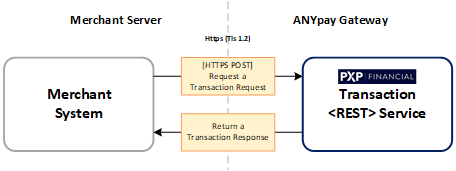
How to process a Refund transaction request message
The merchant's system Posts a JSON Reversal transaction message to the ANYpay Gateway. Section Card Transactions describes the elements required to build a Refund transaction request message.
Key elements of a Refund transaction request messageType MUST be set to [mailorder.refund]
An example of a Refund transaction request message can be seen below.
{
"merchantId": "BDD",
"storeId": "BDD500000005",
"userId": "BDDTest",
"type": "refund",
"amount": "10.00",
"currencyCode": "GBP",
"clientSystemInvoiceId": "1",
"clientSystemTransactionId": "1-2",
"accountDetails": {
"cardTokenizedNumber": "9997000000005071111"
}
}Handling a Refund transaction response message
An example of an Refund transaction response message can be seen below.
{
"id": "7890ff90-e277-4ead-a7d8-6929a3f83286",
"state": "Authorised",
"providerStateCode": "000",
"providerStateMessage": null,
"currencyCode": "USD",
"accountDetails": {
"cardNumber": "444433******1111",
"tokenizedCardNumber": "9997000000005071111",
"isVisaCheckout": null
},
"details": {
"providerMerchantId": "542929008043127",
"providerTerminalId": "00630376"
},
"stateDetails": {
"approvalCode": "06268A"
},
"cardSecurityResponseCode": null,
"addressVerificationResponseCode": null
}{
"code": "4017740",
"details": {
"message": "Invalid username or password"
}
}Updated 3 months ago
