Available Updates for PIN Entry Device
In this section you will learn how to process a Get Latest Ped Update message
Available Updates for PIN Entry Device Overview
A Get Latest PED Update enables the merchant to request the latest PIN Entry Device packages from the ANYpay Gateway.
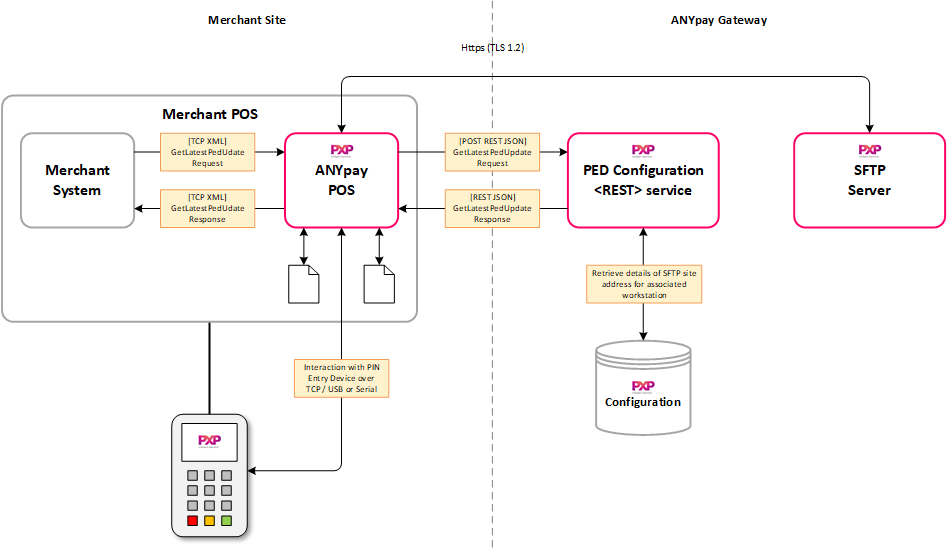
How to process a GetLatestPedUpdateRequest message
The merchant's system sends a GetLatestPedUpdateRequest message to ANYpay POS which calls the ANYpay Gateway PED Configuration Service to determine the ANYPay SFTP host address, thereafter the available PIN Entry Device packages are downloaded to a configurable customer location on either a local workstation or local server. Section GetLatestPedUpdateRequest Element describes the elements required to build a GetLatestPedUpdateRequest message.
A GetLatestPedUpdateRequest message is shown in the following example.
<GetLatestPedUpdateRequest xmlns:xsd="http://www.w3.org/2001/XMLSchema"
xmlns:xsi="http://www.w3.org/2001/XMLSchema-instance"
xmlns="http://servebase.com/2009/06/pedframework">
<PedEndpointAddress>
<EndpointAddressType>Serial</EndpointAddressType>
<SerialEndpointAddress>
<ComPort>com9</ComPort>
</SerialEndpointAddress>
</PedEndpointAddress>
<TransactionConfig>
<CustomerCode>ANF</CustomerCode>
<Site>ANF000000001</Site>
<Culture>en</Culture>
<Workstation>001</Workstation>
<MerchantId>1234567</MerchantId>
<Username>ANFUser</Username>
<Password>-T5g_GoH</Password>
<IpAddress>127.0.0.1</IpAddress>
</TransactionConfig>
<Reference>7ACBBA79-F0FB-421C-983B-48F94907E714</Reference>
</GetLatestPedUpdateRequest>Handling a GetLatestPedUpdateResponse message
Section GetLatestPedUpdateRequest Element describes the elements that are returned in a GetLatestPedUpdateResponse message.
An example of a GetLatestPedUpdateResponse message is shown in the following example.
<GetLatestPedUpdateResponse xmlns:xsi="http://www.w3.org/2001/XMLSchema-instance"
xmlns:xsd="http://www.w3.org/2001/XMLSchema"
xmlns="http://servebase.com/2009/06/pedframework">
<ResponseCode>Success</ResponseCode>
<ResponseMessage>Packages Downloaded</ResponseMessage>
<FaultResponseCode>0</FaultResponseCode>
<Reference>7ACBBA79-F0FB-421C-983B-48F94907E714</Reference>
<SerialNumber>303-832-259</SerialNumber>
</GetLatestPedUpdateResponse>Updated 3 months ago
