PIN Entry Device Information
In this section you will learn how to process a Get Ped Information message
PIN Entry Device Information Overview
A Get Ped Information enables the merchant to request information associated with a PIN Entry Device such as terminal packages available from the ANYpay Gateway, those downloaded and installed on the Pin Entry Device
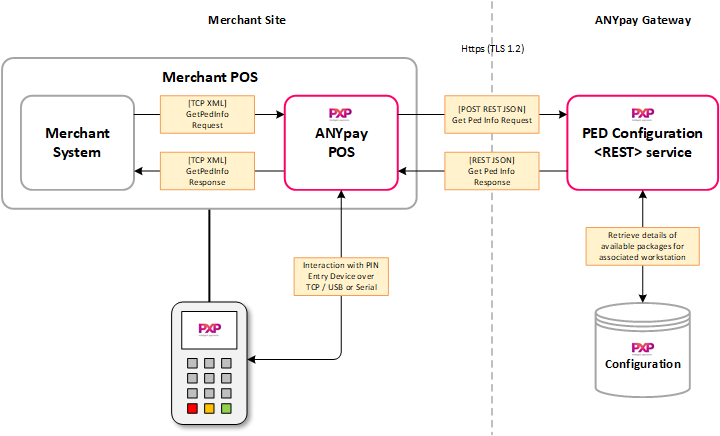
How to process a GetPedInfoRequest message
The merchant's system sends a GetPedInformationRequest message to ANYpay POs which calls the ANYpay Gateway to identify which terminal packages are available. ANYpay POS also communicates to the PIN Entry Device to ascertain which terminal packages are installed in addition provides the terminal packages previously downloaded to workstation or server. Section GetPedInfoRequest Element describes the elements required to build a GetPedInfoRequest message.
An example of a GetPedInfoRequest message can be seen below.
<GetPedInfoRequest xmlns:xsd="http://www.w3.org/2001/XMLSchema"
xmlns:xsi="http://www.w3.org/2001/XMLSchema-instance"
xmlns="http://servebase.com/2009/06/pedframework">
<PedEndpointAddress>
<EndpointAddressType>Serial</EndpointAddressType>
<SerialEndpointAddress>
<ComPort>com9</ComPort>
</SerialEndpointAddress>
</PedEndpointAddress>
<Reference>7ACBBA79-F0FB-421C-983B-48F94907E714</Reference>
</GetPedInfoRequest>Handling a GetPedInfoResponse message
Section GetPedInfoResponse Element describes the elements that are returned in an GetPedInfoResponse message.
An example of a GetPedInfoResponse message can be seen below.
<GetPedInfoResponse xmlns:xsi="http://www.w3.org/2001/XMLSchema-instance"
xmlns:xsd="http://www.w3.org/2001/XMLSchema"
xmlns="http://servebase.com/2009/06/pedframework">
<ResponseCode>Success</ResponseCode>
<ResponseMessage>Success</ResponseMessage>
<FaultResponseCode>0</FaultResponseCode>
<Reference>7ACBBA79-F0FB-421C-983B-48F94907E714</Reference>
<PedInfo>
<BuildVersionOnPed>Build1.zip</BuildVersionOnPed>
<BuildVersionDownloaded>Build1.zip</BuildVersionDownloaded>
<BuildVersionAvailable>Build1.zip</BuildVersionAvailable>
<CustomerAttributeVersionOnPed>Cust1.zip</CustomerAttributeVersionOnPed>
<CustomerAttributeVersionDownloaded>Cust1.zip</CustomerAttributeVersionDownloaded>
<CustomerAttributeVersionAvailable>Cust1.zip</CustomerAttributeVersionAvailable>
<EmvConfVersionOnPed>EmvConf1.zip</EmvConfVersionOnPed>
<EmvConfVersionDownloaded>EmvConf1.zip</EmvConfVersionDownloaded>
<EmvConfVersionAvailable>EmvConf1.zip</EmvConfVersionAvailable>
<EncKeyVersionOnPed>EncKey1.zip</EncKeyVersionOnPed>
<EncKeyVersionDownloaded>EncKey1.zip</EncKeyVersionDownloaded>
<EncKeyVersionAvailable>EncKey1.zip</EncKeyVersionAvailable>
<WhiteListVersionOnPed>WhiteList1.zip</WhiteListVersionOnPed>
<WhiteListVersionDownloaded>WhiteList1.zip</WhiteListVersionDownloaded>
<WhiteListVersionAvailable>WhiteList1.zip</WhiteListVersionAvailable>
<SerialNumber>303-832-259</SerialNumber>
</PedInfo>
</GetPedInfoResponse>Updated 3 months ago
