Pay at Table Check Info message
In this section you will learn how to process a Pay at Table Check Info message
Pay at Table Check Info Overview
The Pay at Table Check Info message enables a staff member to display the outstanding balance for a Check Number OR Table Number on an allocated wireless PIN Entry Device so that a payment can be processed.
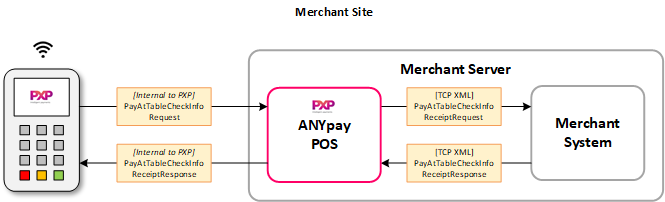
How to process a PayAtTableCheckInfoRequest message
ANYpay POS sends a PayAtTableCheckInfoRequest message to the merchants system once a staff member has requested the outstanding balance for a Check Number and Table Number on an allocated Wireless PIN Entry Device.
Section PayAtTableCheckInfoRequest Element describes the elements required to build a PayAtTableCheckInfoRequest message.
Key elements of a PayAtTableCheckInfoRequest messageEither a CheckNumber or TableNumber MUST be present in the PayAtTableCheckInfoRequest message
Check NumbersCheck Numbers must range from 1 to 99999999 (Max 8 chars)
Check Numbers can be alphanumeric (1001A)
Check Numbers can contain special characters (1001-A)Supported Special Characters
.,*'"- +#!:;@=&/%$_
An example of a PayAtTableCheckInfoRequestElement message can be seen below.
<?xml version="1.0" encoding="utf-16"?>
<PayAtTableCheckInfoRequest xmlns:xsi="http://www.w3.org/2001/XMLSchema-instance" xmlns:xsd="http://www.w3.org/2001/XMLSchema" xmlns="http://servebase.com/2009/06/pedframework">
<CheckNumber>1001</CheckNumber>
<TableNumber></TableNumber>
<SessionId>22f643e3-21ce-409e-a1d3-1bc67349e8c2</SessionId>
</PayAtTableCheckInfoRequest>How to respond with a PayAtTableCheckInfoResponse message
The outstanding balance of a PayAtTableCheckInfoResponse Element returned by the merchant system is then printed on the PIN Entry Device.
An example of a PayAtTableCheckInfoResponse message can be seen below.
<?xml version="1.0" encoding="utf-16"?>
<PayAtTableCheckInfoResponse xmlns:xsi="http://www.w3.org/2001/XMLSchema-instance"
xmlns:xsd="http://www.w3.org/2001/XMLSchema"
xmlns="http://servebase.com/2009/06/pedframework">
<ResponseCode>Success</ResponseCode>
<FaultResponseCode>0</FaultResponseCode>
<ResponseMessage>Success</ResponseMessage>
<CheckInfo>
<CheckNumber>001</CheckNumber>
<TransactionAmountDue currency="GBP">50.00</TransactionAmountDue>
</CheckInfo>
</PayAtTableCheckInfoResponse><?xml version="1.0" encoding="utf-16"?>
<PayAtTableCheckInfoResponse xmlns:xsi="http://www.w3.org/2001/XMLSchema-instance"
xmlns:xsd="http://www.w3.org/2001/XMLSchema"
xmlns="http://servebase.com/2009/06/pedframework">
<ResponseCode>Error</ResponseCode>
<FaultResponseCode>2</FaultResponseCode>
<ResponseMessage>Check 1001 not found</ResponseMessage>
</PayAtTableCheckInfoResponse><?xml version="1.0" encoding="utf-16"?>
<PayAtTableCheckInfoResponse xmlns:xsi="http://www.w3.org/2001/XMLSchema-instance"
xmlns:xsd="http://www.w3.org/2001/XMLSchema"
xmlns="http://servebase.com/2009/06/pedframework">
<ResponseCode>Error</ResponseCode>
<FaultResponseCode>16</FaultResponseCode>
<ResponseMessage>Check 1001 is already opened on device 256-326-352</ResponseMessage>
</PayAtTableCheckInfoResponse><?xml version="1.0" encoding="utf-16"?>
<PayAtTableCheckInfoResponse xmlns:xsi="http://www.w3.org/2001/XMLSchema-instance"
xmlns:xsd="http://www.w3.org/2001/XMLSchema"
xmlns="http://servebase.com/2009/06/pedframework">
<ResponseCode>Error</ResponseCode>
<FaultResponseCode>7</FaultResponseCode>
<ResponseMessage>General Error</ResponseMessage>
</PayAtTableCheckInfoResponse>Updated 3 months ago
