Register Customer
Customer Registration Overview
A Customer Registration enables the merchant to add customer details such as store details and provider details via the Customer Registration operation enabling transactions to be processed against these details.
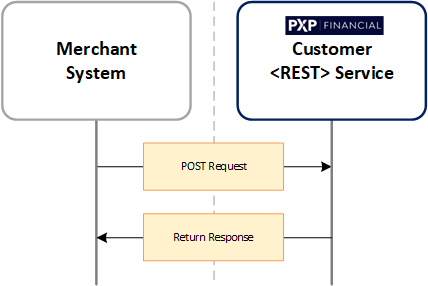
How to process a Customer Registration request message
The merchant's system Posts a JSON Customer Registration request message to the ANYpay Gateway. Section Customer Registration describes the elements required to build a Customer Registration request message.
Key elements of a Customer Registration request messageCustomerId Must be obtained from PXP Financial.
Examples of a Customer Registration request message can be seen below.
{
"customerDetails": {
"customerId": "CUS",
"customerNotificationUrl": ""
},
"storeDetails": {
"storeId": "CUS000000001",
"address1": "The Cornmill",
"address2": "",
"address3": "",
"address4": "",
"town": "Stanstead Abbotts",
"county": "Hertfordshire",
"postCode": "SG12 8XL",
"countryCode": "GBP",
"language": "en",
"timezone": "GMT Standard Time"
},
"providerDetails": {
"acquirerId": "PXF",
"authorisationProcessorId": "PXF",
"settlementProcessorId": "PXF",
"merchantId": "12345678",
"merchantName": "PXP Financial",
"merchantLocation": "Hertfordshire"
}
}Handling a Customer Registration response message
Examples of a Customer Registration response message can be seen below.
A 200 OK Response will be return an empty body{
"code": "XXXXXX",
"details": {
"message": "Customer Code does not exist"
}
}Updated 3 months ago
