Restart a Pin Entry Device
In this section you will learn how to restart a Pin Entry Device via an API request
Restart a Pin Entry Device Overview
A Restart PIN Entry Device request enables a merchant to remotely restart a PIN Entry Device for maintenance.
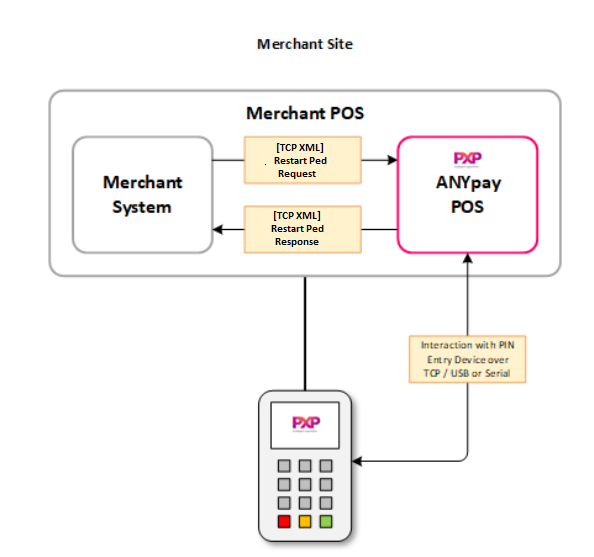
How to restart a Pin Entry Device
The merchant's system sends a RestartPedRequest message to ANYpay POS which interacts with the PIN Entry Device. Section RestartPedRequest Element describes the elements required to build a RestartPedRequest message. An example of a RestartPedRequest message can be seen below.
<?xml version="1.0" encoding="utf-16"?>
<RestartPedRequest xmlns:xsd="http://www.w3.org/2001/XMLSchema"
xmlns:xsi="http://www.w3.org/2001/XMLSchema-instance"
xmlns="http://servebase.com/2009/06/pedframework">
<Reference>00a9a6c2-9481-499f-858f-bce155b3aca5</Reference>
<PedEndpointAddress>
<EndpointAddressType>Serial</EndpointAddressType>
<SerialEndpointAddress>
<ComPort>com4</ComPort>
</SerialEndpointAddress>
</PedEndpointAddress>
</RestartPedRequest><?xml version="1.0" encoding="utf-16"?>
<RestartPedRequest xmlns:xsd="http://www.w3.org/2001/XMLSchema"
xmlns:xsi="http://www.w3.org/2001/XMLSchema-instance"
xmlns="http://servebase.com/2009/06/pedframework">
<Reference>00a9a6c2-9481-499f-858f-bce155b3aca5</Reference>
<PedEndpointAddress>
<EndpointAddressType>Tcp</EndpointAddressType>
<TcpEndpointAddress>
<HostName>192.168.1.60</HostName>
<Port>16107</Port>
</TcpEndpointAddress>
</PedEndpointAddress>
</RestartPedRequest>Handling a RestartPedResponse message
Section RestartPedResponse Element describes the elements that are returned in an RestartPedResponse message.
Key elements of a RestartPedResponseResponseCode
Either a "Success" or "Error" will be returned dependent on the success of the request.
An example of a RestartPedResponse message for can be seen below.
<?xml version="1.0" encoding="utf-16"?>
<RestartPedResponse xmlns:xsi="http://www.w3.org/2001/XMLSchema-instance"
xmlns:xsd="http://www.w3.org/2001/XMLSchema"
xmlns="http://servebase.com/2009/06/pedframework">
<Reference>00a9a6c2-9481-499f-858f-bce155b3aca5</Reference>
<FaultResponseCode>0</FaultResponseCode>
<ResponseCode>Success</ResponseCode>
<ResponseMessage>Ped Re-started</ResponseMessage>
</RestartPedResponse><?xml version="1.0" encoding="utf-16"?>
<RestartPedResponse xmlns:xsi="http://www.w3.org/2001/XMLSchema-instance"
xmlns:xsd="http://www.w3.org/2001/XMLSchema"
xmlns="http://servebase.com/2009/06/pedframework">
<Reference>00a9a6c2-9481-499f-858f-bce155b3aca5</Reference>
<FaultResponseCode>123456</FaultResponseCode>
<ResponseCode>Error</ResponseCode>
<ResponseMessage>Error Message</ResponseMessage>
</RestartPedResponse>Updated 3 months ago
