Account Verification Transaction
In this section you will learn how to process an Account Verification transaction
Account Verification Overview
An Account Verification Transaction enables a merchant using to request account verification from the acquirer.
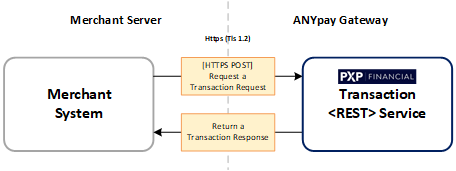
How to process an Account Verification transaction request message
The merchant's system Posts a JSON Account Verification transaction message to the ANYpay Gateway. Section Card Transaction describes the elements required to build an Account Verification transaction request message.
Key elements of an Account Verification transaction request messageType MUST be set to [ecom.accountVerification]or[mailorder.accountVerification]
Amount is NOT required
Examples of an Account Verification transaction request message can be seen below.
{
"merchantId": "BDD",
"storeId": "BDD500000005",
"userId": "BDDTest",
"type": "ecom.accountVerification",
"currencyCode": "GBP",
"clientSystemInvoiceId": "1",
"clientSystemTransactionId": "1-2",
"accountDetails": {
"cardNumber": "4444333322221111",
"expiryDateMonth": 12,
"expiryDateYear": 25
},
"cardVerificationDetails": {
"cardVerificationValue": "123"
},
"addressVerificationDetails": {
"address": "5",
"zipPostalCode": "123",
"countryCode": "GBR"
},
"threeDSecureDetails": {
"status": "Authenticated",
"eci": "05",
"cavv": "AAACBBNDYmJ3iDAlIUNiAAAAAAA=",
"xid": "msRVTxAzkZtZOaN64kF8uIj6sY8="
},
"storedCredentialDetails": {
"cardOnfileIndicator": "cardDetailsStoredFirstTime"
}
}{
"merchantId": "BDD",
"storeId": "BDD500000005",
"userId": "BDDTest",
"type": "mailorder.accountVerification",
"currencyCode": "GBP",
"clientSystemInvoiceId": "1",
"clientSystemTransactionId": "1-2",
"accountDetails": {
"cardNumber": "4444333322221111",
"expiryDateMonth": 12,
"expiryDateYear": 25
},
"cardVerificationDetails": {
"cardVerificationValue": "123"
},
"addressVerificationDetails": {
"address": "5",
"zipPostalCode": "123",
"countryCode": "GBR"
}
}{
"merchantId": "BDD",
"storeId": "BDD500000005",
"userId": "BDDTest",
"type": "ecom.accountVerification",
"currencyCode": "GBP",
"clientSystemInvoiceId": "1",
"clientSystemTransactionId": "1-2",
"accountDetails": {
"cardTokenizedNumber": "9997000000005071111"
},
"cardVerificationDetails": {
"cardVerificationValue": "123"
},
"addressVerificationDetails": {
"address": "5",
"zipPostalCode": "123",
"countryCode": "GBR"
},
"threeDSecureDetails": {
"status": "Authenticated",
"eci": "05",
"cavv": "AAACBBNDYmJ3iDAlIUNiAAAAAAA=",
"xid": "msRVTxAzkZtZOaN64kF8uIj6sY8="
}
}{
"merchantId": "BDD",
"storeId": "BDD500000005",
"userId": "BDDTest",
"type": "mailorder.accountVerification",
"currencyCode": "GBP",
"clientSystemInvoiceId": "1",
"clientSystemTransactionId": "1-2",
"accountDetails": {
"cardTokenizedNumber": "9997000000005071111"
},
"cardVerificationDetails": {
"cardVerificationValue": "123"
},
"addressVerificationDetails": {
"address": "5",
"zipPostalCode": "123",
"countryCode": "GBR"
}
}Handling an Account Verification transaction response message
An example of a Account Verification transaction response message can be seen below.
{
"id": "7890ff90-e277-4ead-a7d8-6929a3f83286",
"state": "Authorised",
"providerStateCode": "000",
"providerStateMessage": null,
"currencyCode": "USD",
"accountDetails": {
"cardNumber": "444433******1111",
"tokenizedCardNumber": "9997000000005071111",
"isVisaCheckout": null
},
"details": {
"providerMerchantId": "542929008043127",
"providerTerminalId": "00630376"
},
"stateDetails": {
"approvalCode": "06268A"
},
"cardSecurityResponseCode": null,
"addressVerificationResponseCode": null
}{
"code": "4017740",
"details": {
"message": "Invalid username or password"
}
}Updated 3 months ago
