Getting Started
Open an internet browser using either Internet explorer or Chrome and type in the following URL localhost:8889/tms in the browser’s address bar, this will launch the ANYpay TMS Client.
The users of the application are the clients of PXP and each user is provided with merchant credentials in advance by PXP. For first-time access PXP TMS page, enter value for all required fields and click ‘Enter’. (From the next time, just need to enter Password to enter the main page).
User must enter credentials information correctly before accessing to the main page. If a user account is either blocked or newly created, it is required to be unlocked or change password before check in TMS Client.
SecurityIf a user account is either blocked or newly created, it is requirement to either unlock the user or update the password.
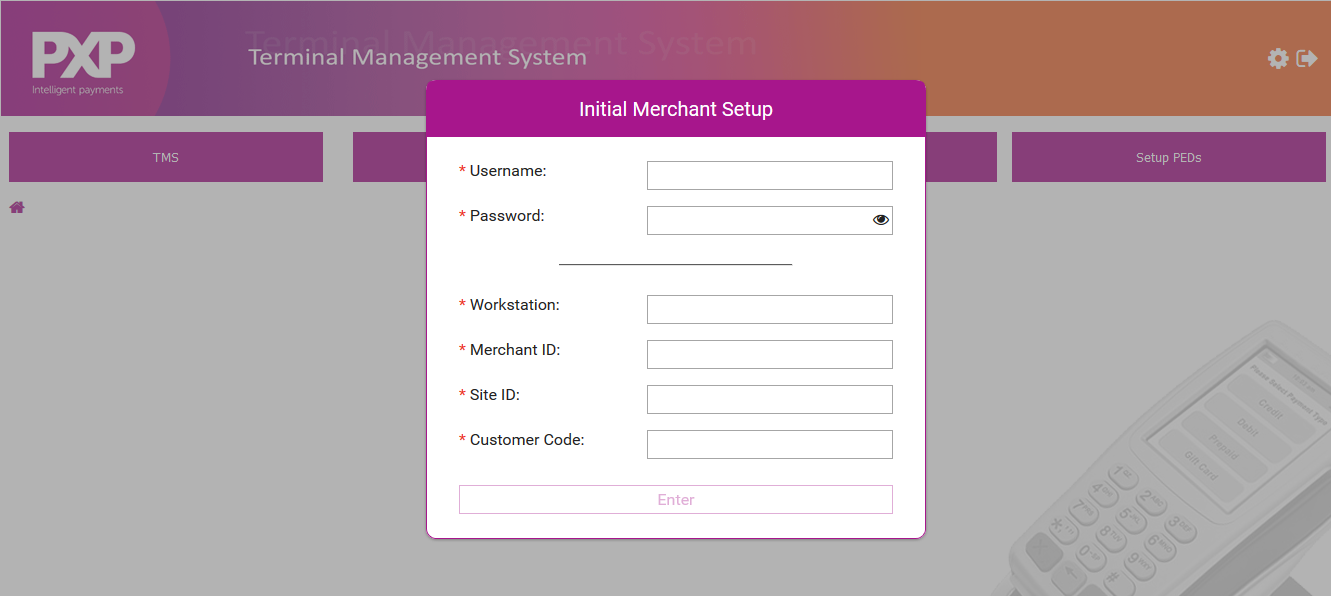
Updated 3 months ago
