Update a PIN Entry Device
In this section you will learn how to process an Update Ped message
Update on a PIN Entry Device Overview
An Update PED enables the merchant to request an update to the PIN Entry Device. Section UpdatePedRequest Element describes the elements required to build a UpdatePEDRequest message.
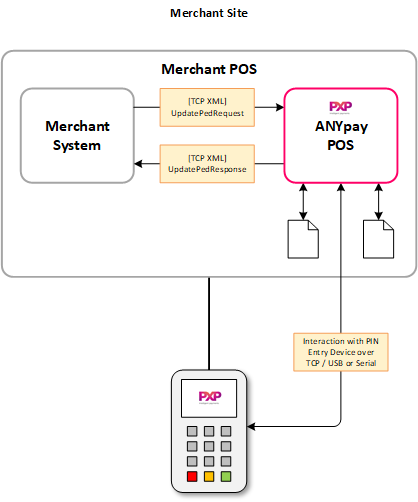
How to process an UpdatePedRequest message
The merchant's system sends an UpdatePedRequest message to ANYpay POS to invoke an update on the PIN Entry Device based on the terminal packages downloaded from the ANYpay Gateway.
Update Ped Request only when terminal packages are different to those installedOnly if the terminal package (s) downloaded to the merchant's local workstation or server are different to those already installed on the PIN Entry Device will the Update PED request message be accepted.
Section UpdatePedRequest Element describes the elements required to build a GetLatestPedUpdateRequest message.
An UpdatePedRequest message is shown in the following example
<UpdatePedRequest xmlns:xsd="http://www.w3.org/2001/XMLSchema"
xmlns:xsi="http://www.w3.org/2001/XMLSchema-instance"
xmlns="http://servebase.com/2009/06/pedframework">
<PedEndpointAddress>
<EndpointAddressType>Serial</EndpointAddressType>
<SerialEndpointAddress>
<ComPort>com9</ComPort>
</SerialEndpointAddress>
</PedEndpointAddress>
<TransactionConfig>
<CustomerCode>ANF</CustomerCode>
<Site>ANF000000001</Site>
<Culture>en</Culture>
<Workstation>001</Workstation>
<MerchantId>1234567</MerchantId>
<Username>ANFUser</Username>
<Password>-T5g_GoH</Password>
<IpAddress>127.0.0.1</IpAddress>
</TransactionConfig>
<Reference>7ACBBA79-F0FB-421C-983B-48F94907E714</Reference>
</UpdatePedRequest>Handling a UpdatePedResponse message
Section UpdatePedResponse Element describes the elements that are returned in a UpdatePedResponse message.
An example of an UpdatePedResponse message is shown in the following example
<UpdatePedResponse xmlns:xsi="http://www.w3.org/2001/XMLSchema-instance"
xmlns:xsd="http://www.w3.org/2001/XMLSchema"
xmlns="http://servebase.com/2009/06/pedframework">
<ResponseCode>Success</ResponseCode>
<ResponseMessage>Update Complete</ResponseMessage>
<FaultResponseCode>0</FaultResponseCode>
<Reference>7ACBBA79-F0FB-421C-983B-48F94907E714</Reference>
<SerialNumber>303-832-259</SerialNumber>
</UpdatePedResponse>Updated 3 months ago
